Use the space of your Synology NAS with Proxmox over NFS share.
Lets first prepare your Synology NAS. Add the New Synology share to your Proxmox Thats it I hope you like[…]
Read more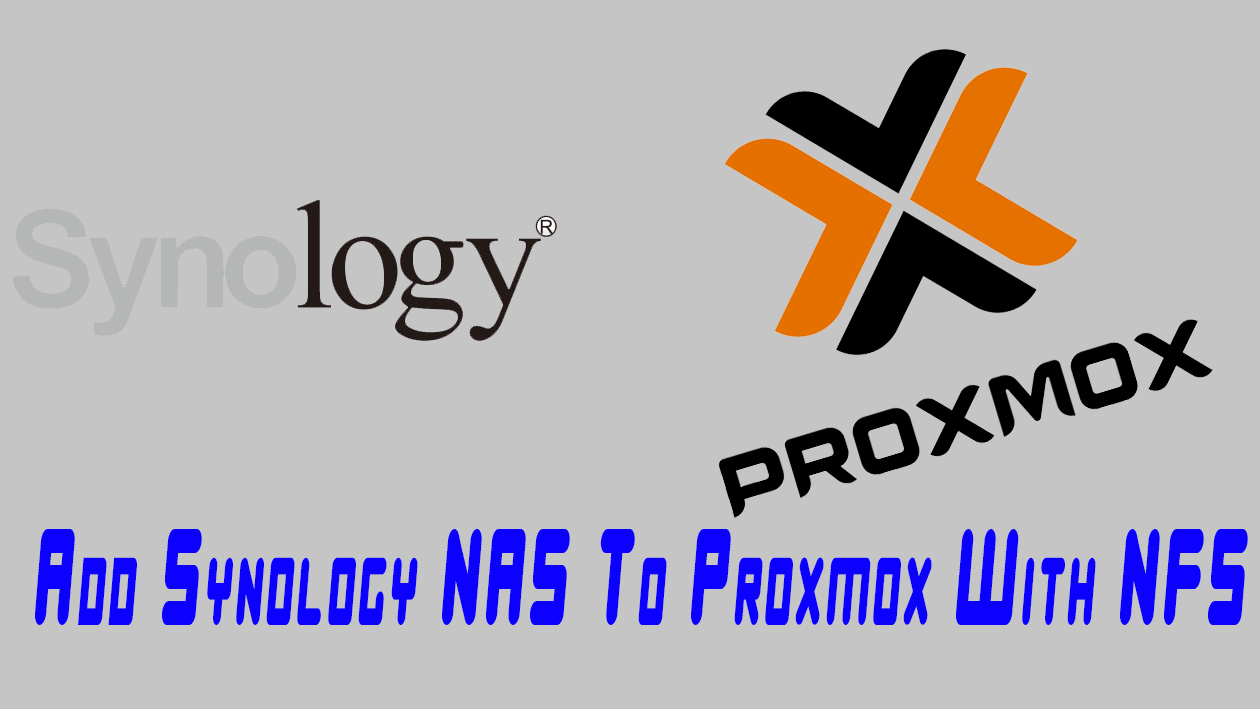
Lets first prepare your Synology NAS. Add the New Synology share to your Proxmox Thats it I hope you like[…]
Read more
Preparing Cloudflare That’s it your domain is now protected by Cloudflare Just have some patience it can take from 5[…]
Read more
Host your HTTPS WordPress website in a Proxmox LXC docker container and connect it to the world with Cloudflare and reverse proxy. PART 1
Read more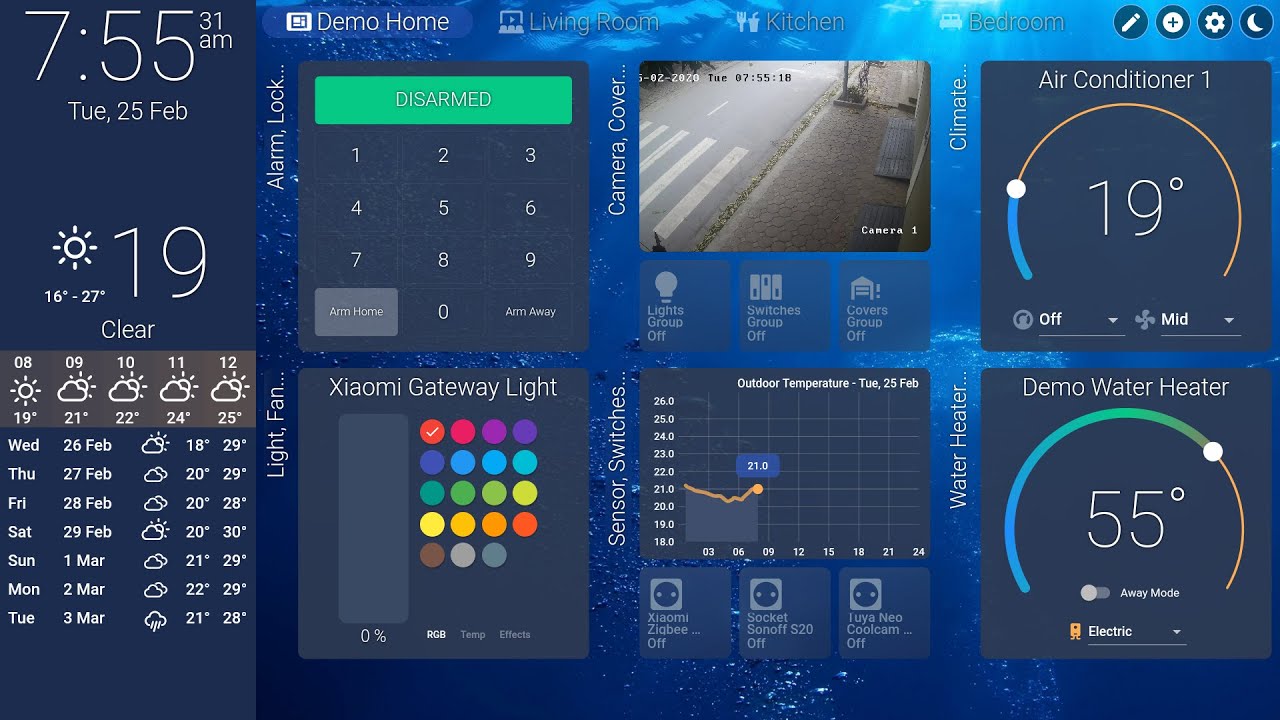
Getting started. Thats it you are now ready to configure your Home assistant in Proxmox Lxc and docker container. Don’t[…]
Read more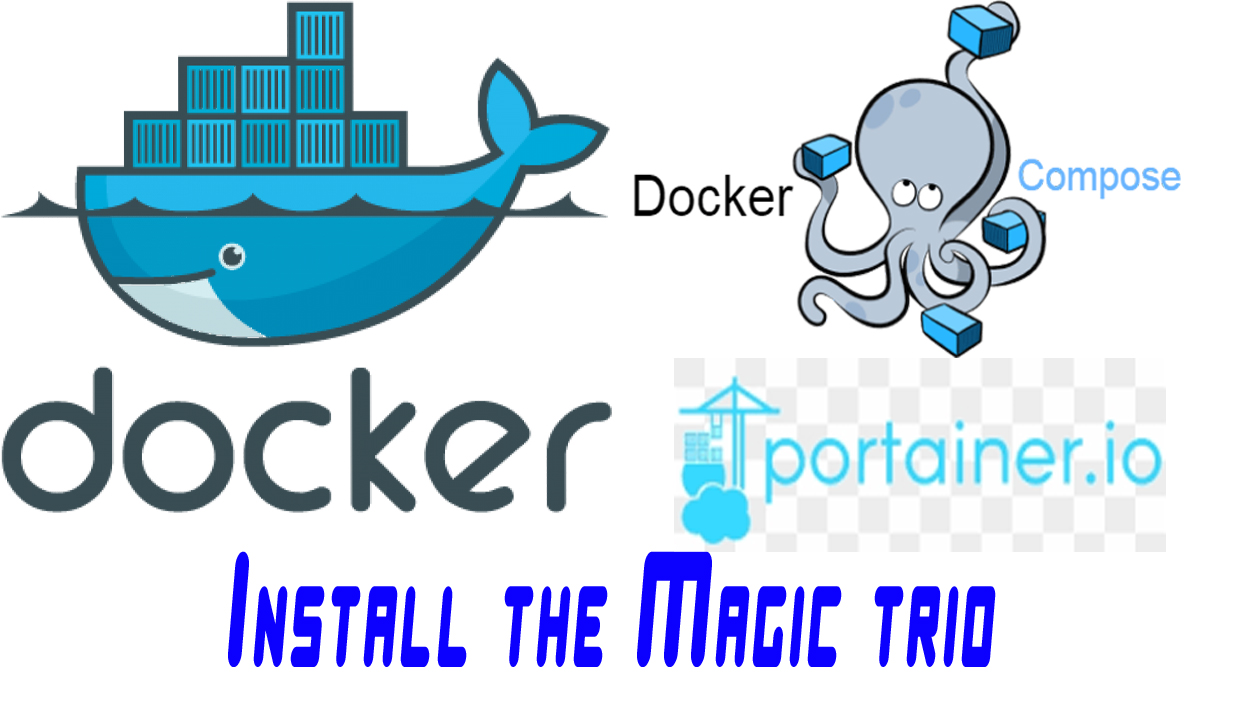
Choosing a template for your LXC Making the Proxmox LXC container. Starting up your container and installing docker. Install Docker[…]
Read more
RAID, or Redundant Array of Independent Disks, is a technology that allows multiple physical hard drives to be combined into[…]
Read more
Implementing different types of storage in Proxmox can be a bit complex, but it is essential for creating a flexible[…]
Read more
Xpenology is a software that allows users to run the Synology DiskStation Manager (DSM) operating system on non-Synology hardware. It[…]
Read more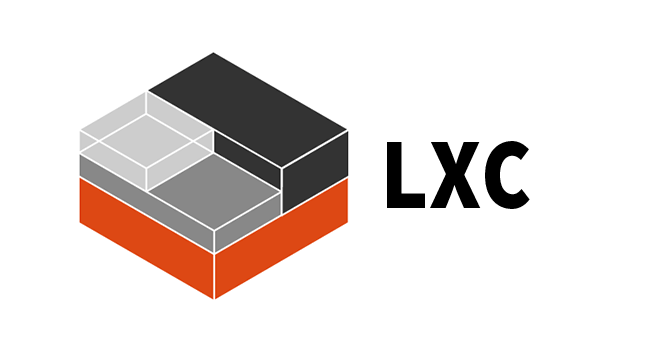
these are the basic steps to create a container in Proxmox, depending on your specific use case, there might be other steps required like configure storage, backup and so on
Read more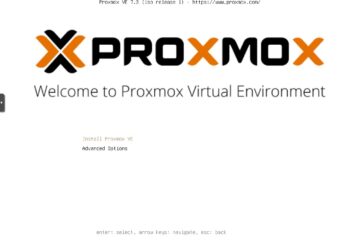
Proxmox Virtual Environment (VM) is an open-source platform for running virtual machines (VMs) and Linux containers (LXC).
Read more