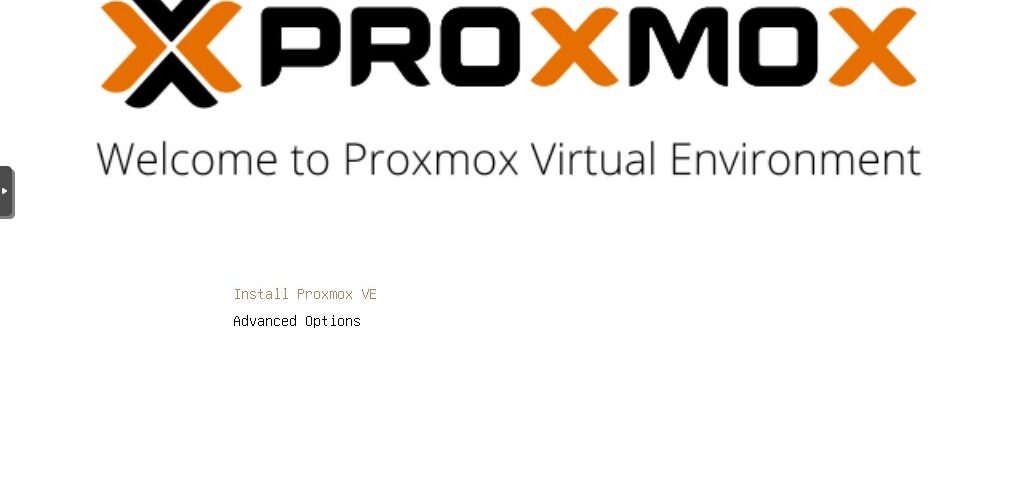Proxmox Virtual Environment (VM) is an open-source platform for running virtual machines (VMs) and Linux containers (LXC). It is built on top of the Debian Linux operating system and uses the KVM hypervisor for virtualization. In this article, we will discuss the different types of virtualization offered by Proxmox VE, and how to use them to create and manage VMs and LXC containers.
Full Virtualization with KVM
Proxmox VM uses the KVM hypervisor for full virtualization, which allows each VM to run its own operating system. The hypervisor provides virtualized hardware to the VMs, such as CPU, memory, storage, and network interfaces. This allows VMs to run any operating system that is compatible with the architecture of the host server.
Creating a VM in Proxmox VM is a straightforward process. The web-based management interface allows you to define the virtual hardware for the VM, such as the number of CPU cores, amount of memory, and virtual disk size. You can also specify the operating system for the VM, and install it from a local ISO file or from a network repository.
Once the VM is created, you can start, stop, and reboot it, and access its console to perform any necessary configuration tasks. Proxmox VE also supports live migration, which allows you to move a running VM from one host to another without interruption.
Container-based Virtualization with LXC
Proxmox VE also supports container-based virtualization using Linux Containers (LXC). Containers are lightweight and fast, and they are well suited for running applications that have low system resource requirements. Unlike VMs, containers share the same operating system kernel, and each container has its own set of processes and file system.
Creating an LXC container in Proxmox VE is similar to creating a VM. You can define the virtual hardware for the container, such as the number of CPU cores and amount of memory. You can also specify the operating system for the container, and install it from a local ISO file or from a network repository.
Once the container is created, you can start, stop, and reboot it, and access its console to perform any necessary configuration tasks. Proxmox VE also supports live migration, which allows you to move a running container from one host to another without interruption.
Web-based Management Interface
Proxmox VE includes a web-based management interface, which allows administrators to easily create, configure, and manage VMs and containers. The interface provides a clear overview of the resources used by each VM and container, and allows you to perform common tasks such as starting, stopping, and rebooting VMs and containers.
Proxmox VE also includes advanced features such as high availability and backups, which allow you to ensure the availability of your VMs and containers in the event of a host failure.
Conclusion
Proxmox VE is a powerful and flexible virtualization platform that can be used for a wide range of use cases, from small test environments to large enterprise deployments. It offers both full virtualization with KVM and container-based virtualization with LXC, allowing you to choose the best virtualization solution for your specific needs. The web-based management interface makes it easy to create and manage VMs and containers, and the built-in high availability and backup features provide added peace of mind.
 1121
1121