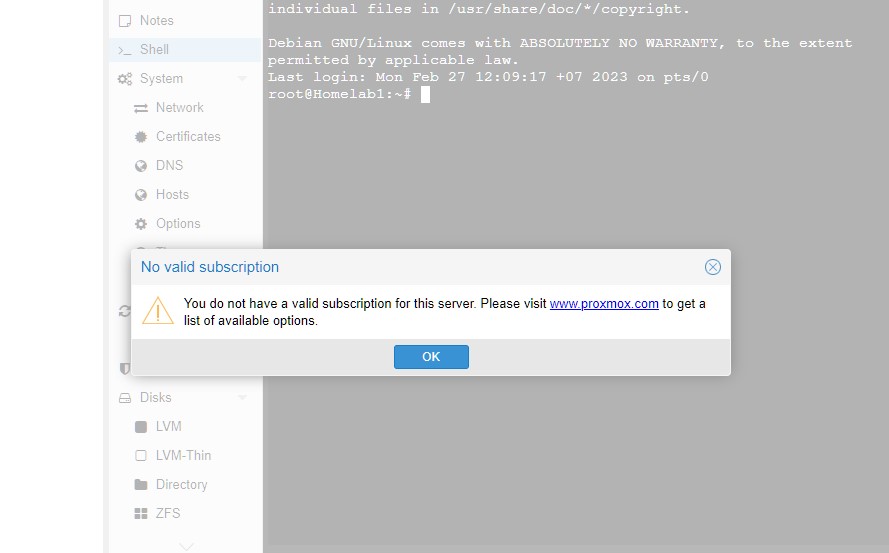I just hate it when i login to my Proxmox VE server i get presented with a nag screen and have to click OK to start.
We are going to fix that with a few steps.
Let’s get started :
- Go to your primary node and open the shell.
- Type in the following to go to the proxmox file we are going to alter.
# change the directory
cd /usr/share/javascript/proxmox-widget-toolkit- First we are going to make a backup from the file in case we screw up.
# make a backup for the proxmoxlib.js file
cp proxmoxlib.js proxmoxlib.js.backup- Open the file with nano and go to line 521.
#open the file in nano
nano proxmoxlib.js
#ctrl+shift _ and type 521
#Change the line "Ext.Msg.show({" to "void({" it should see green.
#Ctrl+O to save the changes and Ctrl+X to close nano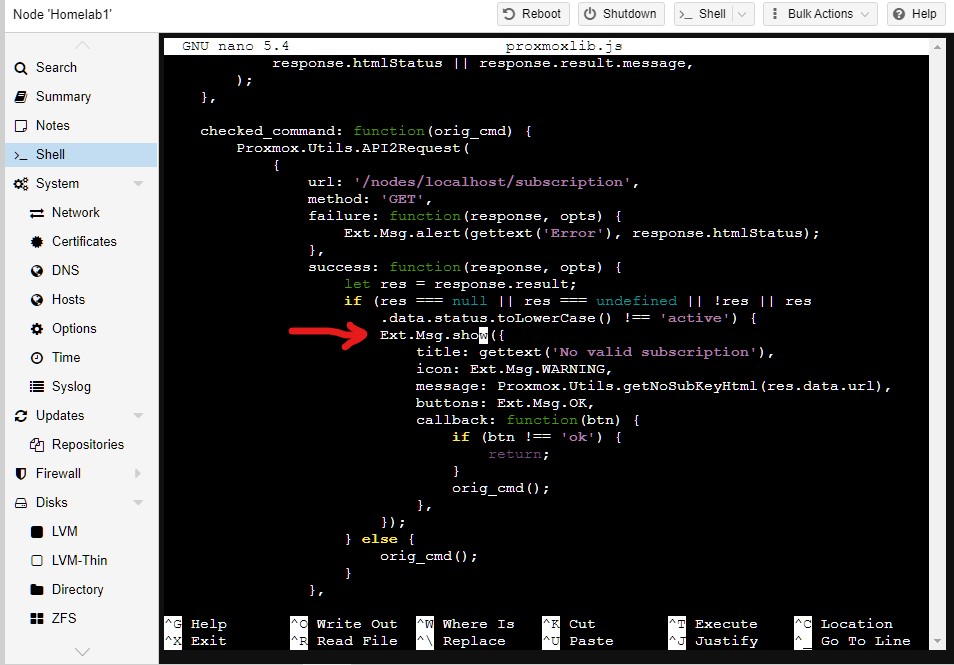
- ctrl+shift _ and type 521 Change the line “Ext.Msg.show({” to “void({” it should see green. Ctrl+O to save the changes and Ctrl+X to close nano.
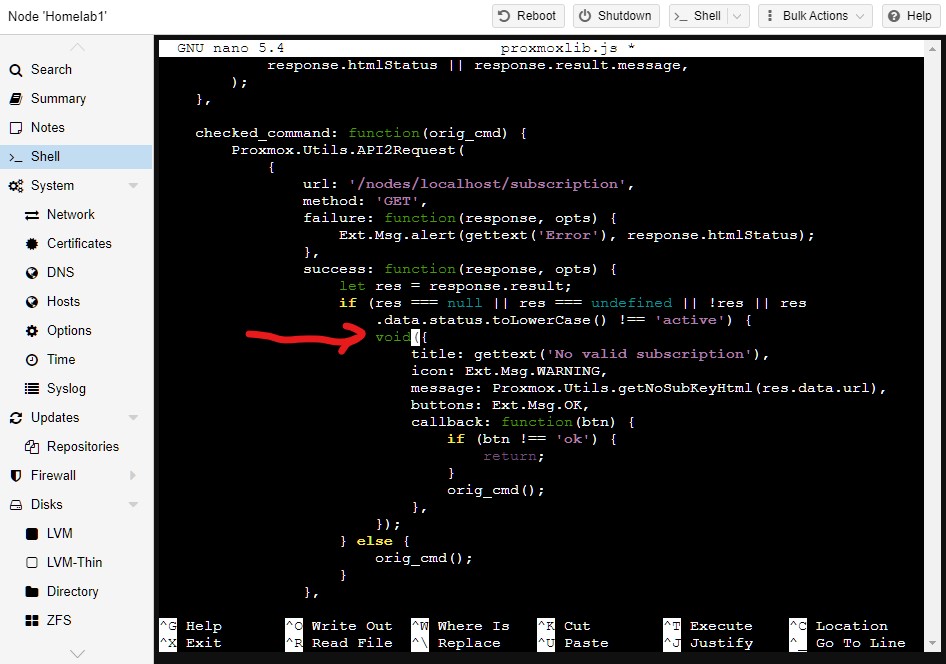
That’s it.
Log out and reboot your server log in again an the nag screen should be gone.
And don’t forget my coffee

if you have any questions just send email to RikkieBkk
 3274
3274