What Is Speed Tracker?
Ever wonder your ISP speed is correct or getting different benchmarks?
Well here is a nice program you can run on your Home-Lab Proxmox lxc docker container it is called Speed tracker and is still under development but it works out of the box just more feature are being added.
Lets get started
- Go to your lxc docker node on proxmox i explain how you can make one here login to Portainer and go to stacks.
- enter the following docker compose code in to the Web editor and fill in a Name “speedtracker” and click deploy
version: '3.3'
services:
speedtest-tracker:
container_name: speedtest-tracker
ports:
- '8080:80'
- '8443:443'
environment:
- PUID=1000
- PGID=1000
volumes:
- '/var/lib/docker/volumes/speedtracker:/config'
image: 'ghcr.io/alexjustesen/speedtest-tracker:latest'
restart: unless-stopped- After you successfully deployed the program open a new tab in the web browser and type the following URL: htps://your-IP:8443 you will get the login screen… enter Email address: [email protected] and Password: password and then Sign in.
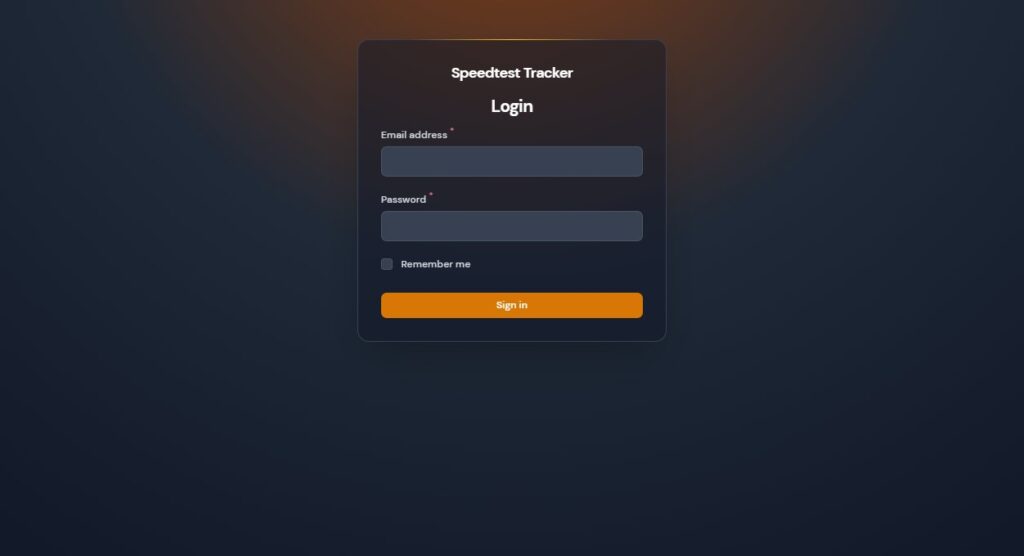
- You will be presented with a new screen just hit the “Queue Speedtest ” button and wait a few second to see the result.

Thats it
You now have your own speedtest tool to check your ISP speed and see how it changes over time in a need graph and list.
You can find more info on Speedtracker here
And don’t forget my coffee

if you have any questions just send email to RikkieBkk
 3912
3912

